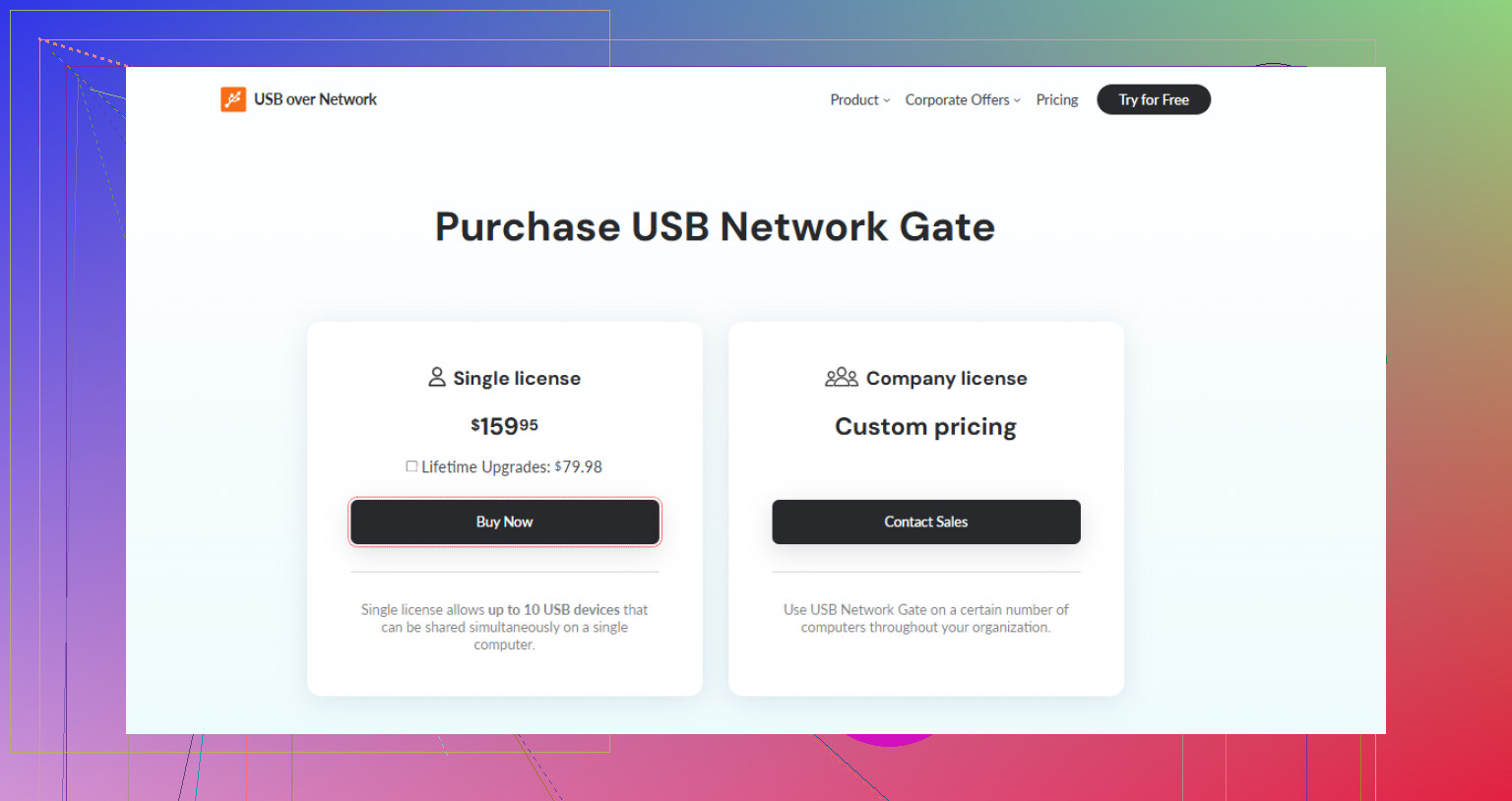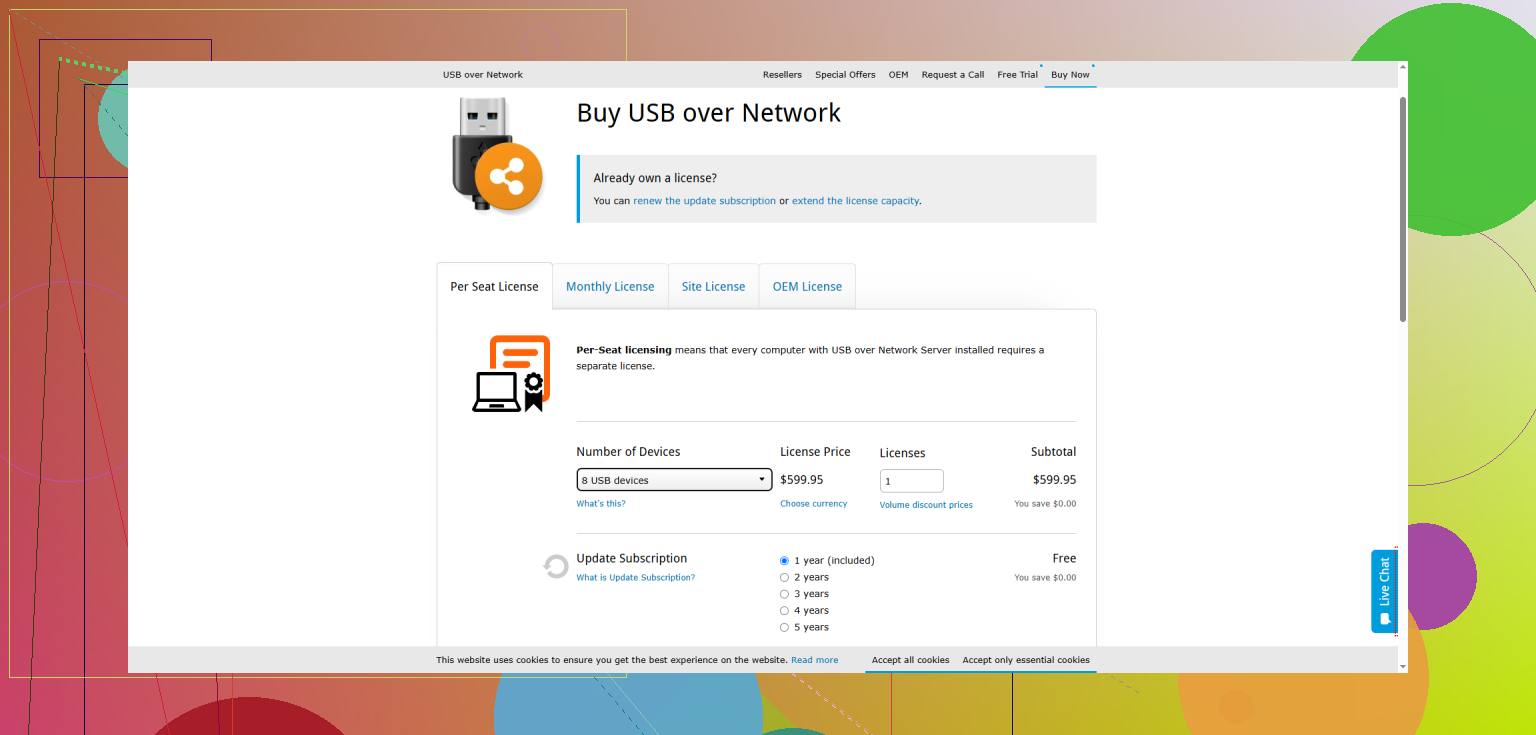I’m currently using a USB over network app to access my devices remotely, but it’s causing frequent disconnects and speed issues. I’m looking for a better alternative or advice on switching to a different solution. Has anyone had success with other options or can recommend a stable replacement?
Swapping Out Fabulatech USB Over Network — Here’s My Take
So, after wrestling with Fabulatech’s USB over Network for longer than I care to admit, I finally made the jump to USB Network Gate. If you’re considering piping your USB devices over to another machine on your network, maybe this will save you a headache or two.
Let’s Talk Dollars First
If you’re looking at Fabulatech, get ready to cough up almost $600 bucks just to hook up a modest number of devices. I’m talking $599.95 for supporting 8 USB gadgets—yikes. Meanwhile, I snagged USB Network Gate for maybe a third or quarter of that price, depending on how you stack their license tiers. That sticker shock hit me like a frying pan to the face.
Feature Breakdown: Who Gives You More Out of the Box?
Once you start poking around, it gets pretty obvious—Fabulatech splits things up weirdly. Wanna use Remote Desktop Protocol (RDP) with your USB stuff? That’s a whole other product you have to buy—total upsell move. The core package just doesn’t go as far as you’d think for what it costs.
Contrast that with USB Network Gate. It felt more plug-and-play, with more built-in options. I didn’t have to MacGyver any solutions or buy “extras” just to do what I wanted. For instance, the Android device support was there, right when I installed it. No drama, no missing functionality.
App Fatigue Is Real—But So Is Convenience
Real talk: USB Network Gate is a big install. It’s packed with features (sometimes almost too many), but the main upside is you’re getting wide device support for not a lot of cash. I’ve had old thumb drives, quirky barcode scanners, and even a MIDI controller show up on my remote machine without a fuss.
The Verdict? Pick What You Need, But Don’t Overpay
If you don’t mind shelling out for every tiny bit of extra functionality, or if you love having six different programs for one job, maybe Fabulatech is your speed. For me, sliding over to USB Network Gate was just obvious: it covers more ground, supports Android, and didn’t make my wallet cry.
If anyone’s curious, here’s where to check the numbers:
USB Network Gate pricing
Fabulatech USB Over Network
Sometimes it’s just about not overcomplicating things, you know?
Honestly, you’re not alone with those disconnects and sluggish speeds when using remote USB access software—been there, still got the headache. I actually bailed on my previous “USB device over TCP” program after too many lost connections during work (seriously, watching a database backup drive disappear mid-transfer is a next-level stress test).
Saw @mikeappsreviewer’s breakdown, and while I get the appeal of USB Network Gate, I’m not totally sure it’s a night-and-day game changer for everyone. Yes—the price is definitely better than some, but if your only pain point is speed/disconnection, have you ruled out plain old network oddities or driver conflicts? (I swapped routers once and it was like instant magic.)
If you’ve tweaked everything and still want alternatives—aside from USB Network Gate—there are a couple more options floating around that might fit different situations:
- VirtualHere: Pretty barebones, but gets the job done, especially if you’re into Raspberry Pi or Linux.
- FlexiHub: Not cheap, more cloud-y, but it’s surprisingly stable if your devices span different subnets/offices.
- And hey, if you’ve got straightforward file transfers in mind, maybe look at network sharing or remote desktop file passthrough—sometimes simpler works better than piping physical USB over the web.
Oh, and don’t sleep on pro-install guides. Some cheaper apps only “look” unstable because they default to janky network settings. Try running them as admin, mess with firewalls, or slap around your router QoS settings for justice.
But, if you want a lead on something solid, pick up more details about using advanced remote USB technology. USB Network Gate actually does rate well for plug-and-play, just know sometimes “all-in-one” means bloaty installs that aren’t friendly on ancient systems.
TL;DR: Yeah, you can—and probably should—switch from your current USB redirector if it keeps crapping out. Just don’t expect any of these tools to be totally idiot-proof. There’s always a little tweaking before it’s stable, no matter who makes it.
If your current USB over network setup is flaking out with constant drops and slow speeds, don’t waste another day hoping it’ll magically fix itself—it won’t. Both @mikeappsreviewer and @nachtdromer dropped some solid recs, but honestly, there’s no one-size-fits-all here. Fabulatech? Expensive, split features, and feels like paying for DLCs in a AAA game. USB Network Gate? Cheaper, tons of options, pretty bloated install, but it’s reliable for most everyday gear. Swapping isn’t exactly “fun,” but in my case the improvement was night and day (for some, maybe just dusk to midday, lol).
I’ll play devil’s advocate: before you switch, figure out—really—if the disconnects are because of the app or your network. I’ve been there, cursing at the app, only to fix a flaky switch or kill a rogue VPN and see everything hum along. Sometimes a quick firmware update or swapping cables does more than changing apps ever will.
If you’ve already played IT detective and the culprit is actually the software, yeah, USB Network Gate is worth a try, especially if you’re juggling different USB devices (even Android’s covered). Plenty of people miss that some other programs like VirtualHere or FlexiHub can fit edge use cases better—VirtualHere if you love minimalism, FlexiHub for cross-site work—but they come with their own weird headaches (and price tags).
Sometimes I wonder if we’ve all overcomplicated things—if all you need is to move some files, native file share or RDP drive mapping can be way less hassle (and cheaper). Packing a full remote USB solution just to occasionally read a thumbstick feels overkill, but hey, your workflow isn’t mine.
If you want to streamline stuff and not spend another hour Googling, I’d say go for USB Network Gate—just be ready for a bit of setup tinkering, and don’t expect miracles on ancient hardware or potato-grade WiFi. For anyone curious, you can explore advanced USB sharing solutions here and see if it aligns with what you need.
In the end, yes, you can and probably should switch if your current solution is burning more time than it’s saving. Just keep your expectations realistic—no app is so magical that it erases all network gremlins or user error.
You can absolutely switch away from your current USB over network app, and honestly, given your headaches with disconnects and lag, it’s probably time. Others have sung the praises of USB Network Gate—and for good reason. It’s easier on the wallet than Fabulatech, less “nickel and dime” on features, and covers things like Android support natively, so you’re not piecing together solutions for every scenario. Still, let’s not pretend it’s perfect: USB Network Gate is a chunky install and, like any virtual USB solution, it’s only as stable as your underlying network.
Here’s a polaroid snapshot of the landscape:
Pros:
- Cheaper than Fabulatech if you need more than a couple devices.
- RDP use, Android device connectivity, broad hardware support without buying add-ons.
- Rarely trips up on oddball USB gear.
Cons:
- Install feels like you’re bringing in a moving truck instead of an overnight bag.
- Still needs a decent network—if you skimp there, even the best app will sputter.
- Somewhat overkill if you just need to move the occasional file (don’t overlook basic file shares or RDP mapping for that).
VirtualHere and FlexiHub—mentioned by others—are solid, especially if you need cloud or minimalist setups, but each brings its own learning curve, quirks, or bizarre licensing. If you like lots of features and don’t mind tinkering, USB Network Gate’s hard to beat.
My two cents: rule out bad ethernet runs or WiFi interference first. If the line’s clean but software still sucks, migrate to USB Network Gate. Don’t expect perfection, but you’ll gain reliability and long-term savings. If you’re sharing the odd thumb drive, though, keep it simple—sometimes built-in Windows sharing is plenty.
Long story short: yes, you can switch. USB Network Gate’s worth trying for stability and breadth. If you try it and still get random disconnects, time to go hardware debugging for deeper culprits.