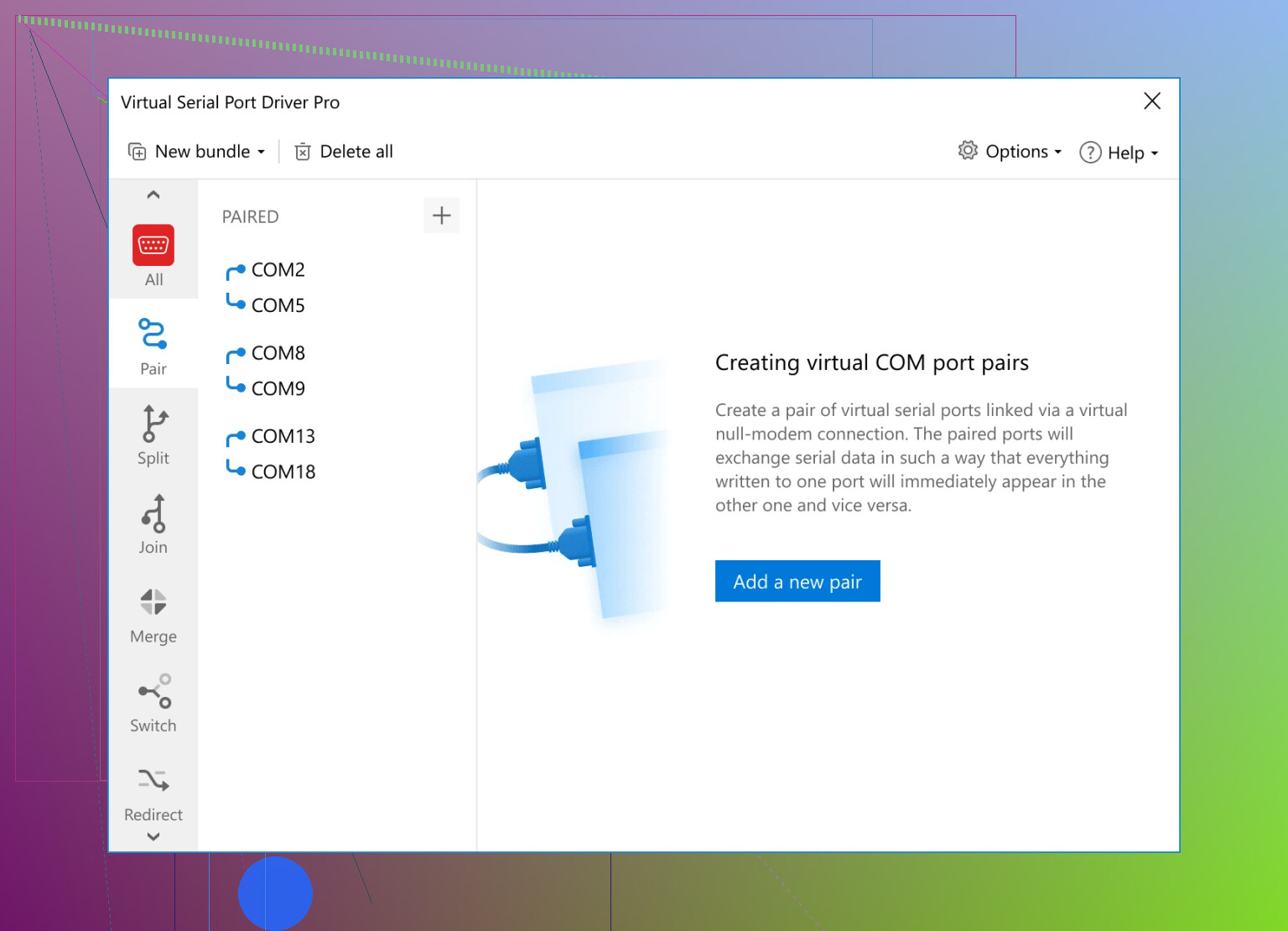I’m setting up a weather station that needs multiple serial devices connected, but my computer only has one serial port. Has anyone successfully split serial ports for this kind of setup? Any hardware or software solutions would help. I’m stuck and could use some guidance here.
Ah, the classic “too many serial devices, not enough ports” dilemma. Story of my life, actually. In the world of modern computers, having just one serial port is pretty standard (aka, super annoying for anyone hooking up multiple weather station sensors or accessories). Don’t worry, it’s not just you!
So, here are your main options for connecting multiple serial devices when you’ve only got that sad, lonely serial port:
-
Physical Serial Port Splitters: These “Y” cables look like they’ll solve your problem, but that’s mostly a lie. They let two devices connect to one port, but the catch is, only ONE device can communicate at a time. Unless your weather station stuff plays really nice and never tries to talk at the same time (doubtful), they’re more trouble than they’re worth.
-
Multi-Port Serial PCI Cards or USB-to-Serial Hubs: If your computer has a spare PCI/PCIe slot, you can add a multi-port serial card and suddenly have a bunch of new serial ports. No PCI slot? Go USB. USB-to-RS232 hubs give you 2, 4, or even 8 ports over USB. This is actually most weather tinkerers’ preferred solution. Plug and play, and everything gets its own line.
-
Virtual Serial Port Software: Here’s where things get interesting, and where I start to feel like a wizard. With tools like Virtual Serial Port Driver, you can create virtual COM ports that “split” your real serial port. Your weather software and all the connected virtual devices can independently access the data. This is gold if your weather station software only knows about one port but you gotta “share” it between multiple programs. Basically like having infinite fake serial ports mapped to your single, real one—everyone wins. Setup’s easy, and it’s perfect for legacy software that can’t handle multiple ports physically.
Want to dig deeper into the inner workings? Check out this guide: unlocking multiple device connections over a single serial port—plenty of nerdy details.
TL;DR: Skip physical splitters unless your weather devices are brain-dead simple. USB-to-serial hubs or PCI multi-port cards = easy hardware win for multiple physical ports. If you need to “split” one port into multiple virtual ones for software access, Virtual Serial Port Driver is the tool you want. Let tech do the work, not you!
If you’re thinking about splitting serial ports for your weather station, and you’re already juggling more devices than your PC has ports, I totally get the struggle. @boswandelaar gave a pretty thorough rundown of the basic hardware and virtual options, but let me throw a couple more thoughts and caveats at you.
First: Beware of the so-called “serial splitter” physical Y cables. I know it’s tempting to grab a cheap gadget and call it a day, but those really only work if every device is dead simple and only one talks at a time—which is, like, never the case with modern sensor arrays. You’ll just create a traffic jam, and likely scramble the data.
On the hardware front, the USB-to-serial hub approach is usually the most dead-simple, reliable fix. But watch out for cheap chipsets; some of the bargain USB-RS232 adaptors have terrible signal reliability and get weird under load. I’d stick with brands like StarTech or the ones with FTDI chips. The thing is, you might still bump into weird IRQ conflicts or enumeration headaches on Windows if you’re running a Frankenstein’s monster of legacy gear. Just be ready to troubleshoot a bit.
Here’s where I’ll give a nudge to the software side with a slight twist on @boswandelaar’s point: If your one serial port is physically connected to a primary weather device that broadcasts data to multiple apps, then a real serial port splitter app is gold. I’d look at Virtual Serial Port Driver if you need something robust. You can even go further and chain a virtual port solution with extra layers if you want to clone a data stream to multiple programs at once. Just keep in mind: If your devices all need to SEND commands as well as RECEIVE data (especially at different baudrates, or with handshaking), software splitter solutions can get fiddly fast.
I’m skeptical of any “pure” software split for true multi-device hardware comms, unless your weather station protocols are specifically designed for that (hint: most aren’t). The safest bet is multiple real ports, but for splitting access between software apps to one feed, something like splitting one serial port for multiple apps does the trick.
Short version: Don’t trust serial Y cables, invest in good hardware for real multi-device connections, and if you just need to mirror data to multiple programs, tried-and-tested serial port splitter software like Virtual Serial Port Driver makes it a breeze. That’s the real talk from someone who’s tried ’em all—and regretted the shortcuts.
Visual Example Focus
Imagine you’ve got one serial port on your weather station PC and two quirky gadgets begging for attention—a rain sensor and a lightning detector. You stare at the back of your case: one lonely DB9 socket. “Okay, I’ll use a Y-cable!” you think. Picture this: both devices start chirping at once, their signals tangle like wet shoelaces, and your weather software cries in ASCII. Not pretty.
Now, envision a USB-to-serial hub. Sleek, powered, plenty of ports—each sensor gets its own connection, no fighting. It’s hassle-free (unless you buy the bargain-bin versions, then, as pointed out, you’ll juggle drivers like circus clubs).
But here’s the real plot twist: say you only have access to that one precious port but you need multiple applications to read from the same weather station feed simultaneously. Enter Virtual Serial Port Driver. Imagine a virtual mapping overlay: your actual data stream goes in, and the software spawns multiple virtual COM ports, each one feeding a different app the same data—the rain gauge gets its stats, the logging software munches on raw bytes, and your dashboard stays pretty, all at once. That’s virtualization in action.
Pros:
- Instantly “multiplies” your port for software usage.
- Zero physical rewiring.
- Great for legacy/locked-down systems.
Cons: - Can’t magically handle actual hardware if your protocol isn’t designed for true sharing.
- Introduces an extra software layer = possible troubleshooting when things go nutty.
Competition? While other contributors have tackled hardware-based approaches and even suggested combination methods, Virtual Serial Port Driver really fills that oddball software niche. Hardware works for true multi-device ops, but if you’re just splitting feeds between multiple apps, this is the silver-bullet system.
Visual lesson: hardware splitters = spaghetti; USB hubs = organized breakfast; Virtual Serial Port Driver = data buffet for all your apps, no arguments at the table. Pick your flavor.