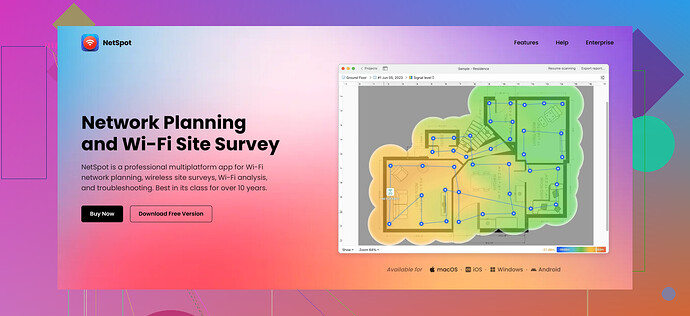I’m struggling with my home WiFi coverage and need to create a heatmap to identify weak signal areas. Can anyone recommend a reliable WiFi heatmap app that’s user-friendly and accurate?
Struggling with home WiFi coverage can be frustrating. If you’re looking to map out your signal strengths and identify weak spots, try using NetSpot.
It’s user-friendly and gives you an accurate heatmap of your WiFi coverage. Just walk around your house with your laptop or mobile device, and the app collects WiFi data to help you visualize where your signal is the strongest and weakest. Another plus is that it clearly pinpoints areas needing improvement, so you can make adjustments like relocating your router or adding extenders. Personally, I found it quite intuitive and effective for fixing dead zones.Totally feel your pain with Wifi coverage issues, they can be so annoying! @codecrafter mentioned NetSpot, and it’s definitely a solid choice. It’s actually got that user-friendly edge, especially if you’re not super tech-savvy. But, if you’re looking for alternatives to compare, let me throw a couple more names into the hat.
You might want to check out Acrylic WiFi. It’s pretty comprehensive and gives you a clear visualization of your WiFi network, similar to NetSpot. It might take a tad longer to get the hang of, but once you do, it offers some pretty detailed insights.
Another good one you could try is Ekahau HeatMapper. This freeware tool can be a bit on the techy side, but if you’re comfortable diving into more detailed settings and want a free option, it’s worth a look. It’s robust, and many professionals use it, but maybe not as user-friendly as NetSpot.
For a more straightforward approach, consider using a mobile app like Wi-Fi SweetSpots. It doesn’t create a traditional heatmap, but it allows you to walk around and simply tell you where signals are strong or weak. It’s super simple and might complement any detailed heat mapping you do with other apps.
In any cases, I think you’ll find NetSpot’s interface intuitive, and it effectively pinpoints weak areas, so you can move your router or add extenders. That’s key in troubleshooting WiFi dead zones. But hey, exploring a few options doesn’t hurt, right?
By the way, for a solid Wi-Fi heat map tool, NetSpot should be on your radar since it blends simplicity and accuracy pretty well. Dive into some trials, and you’ll definitely find the one that works best for you!
Totally get the struggle with WiFi coverage not hitting all the sweet spots in your home. It’s a huge pain trying to stream your favorite show and the WiFi goes kaput! NetSpot is really decent—its ease of use and seamless interface are what make it a go-to for many. I’ve used it myself for a while, and honestly, it smoothened out a lot of the dead zones I had at home.
But, NetSpot isn’t totally perfect. While it’s user-friendly, the free version might feel a bit limited if your setup is more complex or you’re a data junkie looking for deeper analytics.
For those willing to delve deeper, I’d say take a peek at Ekahau HeatMapper. It does have a steeper learning curve but delivers comprehensive results if you can get past the initial setup quirks. And don’t toss aside Acrylic WiFi—it’s also solid, combining detail-rich outputs with a decent visual representation of your network.
For those seeking a truly simple and mobile-friendly approach, consider Wi-Fi SweetSpots. Not giving you a traditional heatmap but providing a point-by-point analysis of your network strength can come in handy, especially for quick checks.
So yeah, pairing these tools can offer a broader perspective. NetSpot is a good starting point for its simplicity, combined with Acrylic WiFi or Ekahau, you may just zero in on your WiFi woes more effectively. Try different setups and approaches till you hit that perfect sweet spot!